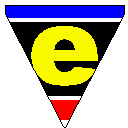Silicon Graphics IRIX Download
Last Upload: 10th October 2006
Component Install
| Miscellaneous Files |
Main Components - required components. | Byte Size |
Last update yyyy-mm-dd |
|---|---|---|---|
| jasspame.pdf | JASSPA MicroEmacs Quick Start Guide. | - | 2006-09-09 |
| jasspa-me-sgi-irix-6-20060909.Z |
Silicon Graphics IRIX 6.x pre-built executable only. Will also require metree to run. |
531018 | 2006-09-09 |
|
jasspa-metree-20060909.tar.gz jasspa-metree-20060909.zip |
Pre-built macros tree for installation, includes macros and help information. You do not require the memacros bundle if this is downloaded. | 1075937 1228746 |
2006-09-09 |
System Wide Component Installation
As root, unpack metree which creates a directory tree called jasspa and install into a suitable directory, typically /opt or /usr/local i.e.
cd /opt gtar zxvf /path-to-tarball/jasspa-metree-yyyymmdd.tar.gz
The directory /opt/jasspa should now exist. Add downloaded spelling dictionaries by unpacking into the /opt/jasspa/spell subdirectory.
Unpack the binary into the new directory.
cd /opt/jasspa mkdir bin gunzip -c /path-to-tarball/jasspa-me-sgi-irix-x-yyyymmdd.gz > me chmod a+rx me
Change your path to include the executable (ideally edit /etc/profile for system wide change) or locally by editing the .profile or .cshrc files i.e.
#
# Set up JASSPA Microemacs
#
if [ -d /opt/jasspa/bin ] ; then
PATH=$PATH:/opt/jasspa/bin
fi
export PATH
Logout and back in, installation is complete and you may now execute your favorite editor me.
Single User Component Installation
Unpack metree in your home directory, this generates a directory tree called jasspa. Once unpacked then rename the directory to .jasspa.
cd ~ gtar zxvf /path-to-tarball/jasspa-metree-yyyymmdd.tar.gz mv jasspa .jasspa
Add downloaded spelling dictionaries by unpacking into the ~/.jasspa/spell subdirectory.
Install the binary into your local binary directory - we assume ~/bin i.e.
cd ~/bin gunzip -c /path-to-tarball/jasspa-me-sgi-irix-x-yyyymmdd.gz > me chmod a+rx me
Assuming that the binary directory is already on the users path then the installation is complete.
Now execute your favorite editor me and follow the instructions on setting up your environment.
NanoEmacs
Small foot print version of JASSPA MicroEmacs. Runs without macro files.
| NanoEmacs Executable Images |
Optional - Small foot print MicroEmacs may be run with no configuration files. This component may be built from the standard source. Use these binaries to give you Emacs on a box via a floppy with no configuration files. | Byte Size |
Last update yyyy-mm-dd |
|---|---|---|---|
| jasspa-ne-sgi-irix-6-20060909.Z | Silicon Graphics IRIX 6.x - NanoEmacs console version. | 216323 | 2006-09-09 |
Installation
- Unpack using gunzip
- rename to ne
- Apply execute permissions chmod a+rx ne
- As root copy to the desired binary directory i.e. /usr/local/bin.
NO WARRANTY
This program is licensed free of charge, there is no warranty for the program, to the extent permitted by applicable law. Except when otherwise stated in writing the copyright holders and/or other parties provide the program "as is" without warranty of any kind, either expressed or implied, including, but not limited to, the implied warranties of merchantability and fitness for a particular purpose. The entire risk as to the quality and performance of the program is with you. Should the program prove defective, you assume the cost of all necessary servicing, repair or correction.
In no event unless required by applicable law or agreed to in writing will any copyright holder, or any other party who may modify and/or redistribute the program as permitted above, be liable to you for damages, including any general, special, incidental or consequential damages arising out of the use or inability to use the program (including but not limited to loss of data or data being rendered inaccurate or losses sustained by you or third parties or a failure of the program to operate with any other programs), even if such holder or other party has been advised of the possibility of such damages.
By downloading any material from this site you agree to these conditions.