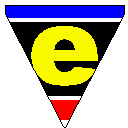FAQ - Frequently Asked Questions
This page contains frequently asked questions submitted to JASSPA.
- New functionality; what is useful to me as an old MicroEmacs user ??
- Languages; Are any foreign languages supported other than English ??
- C++ is not default, C is - how do I change this ??
- GNU Emacs; are there any GNU Emacs bindings. ?
- Icons are not displayed correctly in Microsoft Windows environments !!
- ipipes not working on Microsoft Windows network drives ?
- Programing language not supported - will it be ??
- Programming language file is incomplete
- Input locked up and not accepting keys; how do I unlock ?
- MicroEmacs Bindings; How do I get the original MicroEmacs bindings ?
- Microsoft Windows Locks up after killing an ipipe.
- Mouse support under Microsoft windows is strange !!
- Scroll bars too narrow !!
- Tab key; Why does the tab key not operate in some windows ??
- Termcap; On a color terminal why is there no color ??
- Termcap; Some of the keys do not work - how can I bind them ?
- Timestamp; Format incorrect, how can I change to MMDDYY.hhmm ?
- Windows; Component characters rendered incorrectly, how do I fix ?
- Windows Autosave and Backup files; are these potentially a problem ?
- Printing; Why in Windows does the output come out in a buffer ??
- Printing; On Windows which font should I use ??
- Printing; My printer is not supported ?
- Alt key maps to the Menu, how do I change ?
- me32.ini - Where does it go, how do I know it's being processed ??
- Windows - Where is app850.fon ?
- Time; mode line is showing the date in DD/MM/YY format how do I change ?
- C or C++ indentation and effects; how can I turn off ?
- fill-paragraph function does not fill ??
- Key modifier which acts as the ESC key; what is it ?
- find-file start location; where is it ?
- Re-using a MicroEmacs session; how to ??
- Microsoft Drag and Drop; is it supported ??
- Cut and Paste to/from other applications; is it supported ??
- Fonts; how can I change the font ??
- Colors; how can I change screen colors ??
- File Types; how do I interchange between UNIX, Windows and DOS files ??
- Non-English Languages; What font should I select ??
- MicroEmacs '99; How do I up-grade from MicroEmacs'98 ??
- Some keys on my foreign keyboard do not work properly, how do I get them working ??
- Tabs; How to change the tab width ??
- Windows/DOS; Where do I get grep/diff etc. ??
- Home/End Keys; How do I change the default bindings ??
- How to save keyboard macros into (.emf) files ??
Q1. New functionality; what is useful to me as an old MicroEmacs user ??
There are a lot of new features in this distribution. Assuming that you just want to use the editor (and have cottoned onto the fact that there are now scroll bars etc.) then the most frequent commands that we use are:-
- grep(3) - May need to set up in user.emf.
- diff(3) - May need to set up in user.emf.
- compile(3) - May need to set up in user.emf.
- clean(3) - cleans a buffer, removing spaces etc.
- restyle-buffer(3) - Reformats 'C' + known languages.
- spell-buffer(3) - For documentation work, spells the buffer.
- C-s - isearch-forward(2) incremental search.
- C-x u or C-_ - undo(2) undoes edits.
- F10 - file-browser(3) allows the file system to be browsed
Other useful macros include:-
- tabs-to-spaces(3) - Good for sorting out the mess made by Microsoft Developer Studio.
- sort-lines(2) - Two versions of this, allows marked lines to be sorted alphabetically.
Be wary of:-
- esc-o - fill-paragraph(2). The default mode is an automatic mode which attempts to guess at the format required. It works most of the time. Also works in 'C'.
Most of the other new features are in the background, such as the macro processor, indentation control, color hilighting, indentation control, auto-saving etc.
Q2. Languages; Are any foreign languages supported other than English ??
Unfortunately as we started with V3.8 as a base many years ago, we missed the distribution with foreign language extensions. We have not incorporated them into the release.
The May 1999 release improves the language support by supporting the ISO-Latin character sets.
We do have spelling dictionaries for French, Spanish, Portuguese and German. Other languages may be supported by transforming native ispell(1) dictionaries.
If there is enough interest in this release from people with foreign languages then we may consider including support for foreign language(s). However we would be very much reliant on external help for local testing and translation. We would be open to suggestions.
Q3. C++ is not default, C is - how do I change this ??
If your main programming language is C++, then you will require the .def and .h files to be loaded in C++ mode by default, rather than 'C'. To modify this hen the order of the file hooks has to be re-defined.
Within your <user>.emf, over-ride the default ordering by including the line:-
add-file-hook ".h .def" fhook-cpp
This adds a newer binding for ".h" and ".def" to C++, over-riding the existing 'C' binding.
Q4. GNU Emacs; are there any GNU Emacs bindings. ?
No not at the moment. The GNU Emacs bindings would be added as a compatibility file (gnu.emf) in much the same way that the me3.8 bindings are added, see me3_8.emf.
From the user-setup(3), the user would then ask for "gnu" compatibility.
We would welcome submissions for a gnu compatibility file, gnu.emf, to add to the release.
The Meta key (typically Alt) may be bound to key strokes, as opposed to the menu short-cut from the user-setup(3) as follows:-
Help -> User Setup -> General -> Alt -> Main Menu = N Help -> User Setup -> General -> Alt -> Esc Prefix = Y
Q5. Icons are not displayed correctly in Microsoft Windows environments !!
After installing on Microsoft platforms, the Icons in the Explorer window may not be showing correctly. To remedy the situation then the following steps may be taken.
Windows '95
Try re-starting the system first. If the icons
are still incorrect then re-start in Safe mode and delete the file:
c:\windows\ShellIconCache
Restart and the Icons should be correct.
Window '98
Try re-starting the system first. If the Icons
are still incorrect then re-start in Safe mode, this should re-generate
the Icon cache. Restart windows.
NT Restart the system.
Q6. ipipes not working on Microsoft Windows network drives ?
We are aware of a problem with the ipipe commands with '95 and '98 (not sure about NT) when the current drive is a Novel network drive.
Although we have not been ably to fully characterize the problem, we know that:-
- Old Novel Clients prior to 2.2 - Does not work
- Novel Intranetware Client 2.2 - Does not work.
- Novel Network Client 2.5 - Does work.
- Novel Client 3.01 - Does work.
- Novel Client 3.1 - Does work.
Any other information in this area would be appreciated to fully characterize the problem.
To get around the problem then disable ipipes using $system(5). From within your user.emf knock off bit 0x800 from $system(5). This will regular pipes, which will work, albeit not in the background.
Q7. Programing Language not supported - will it be ??
We only support the (programming) languages that we have come into contact with. If you are using a language that we are not supporting then you will need to write a new hklanguage.emf file. See Language Templates on how to map a new programming language. The list of currently supported file types is defined in Supported File Types.
Jasspa would appreciate any new templates that people define for standard file types so that we can add them to the distribution.
For Microsoft Windows, any associated "me" icons types would also be appreciated.
Q8. Programming language file is incomplete
For a number of the (programming) language templates we have only provided a sub-set of the commands, this is typically because we only use a sub-set ourselves.
For a number of templates, there is no indent support (see indent(2) and Supported File Types).
Note that when extending the template then only standard words should be added. Words which are local extensions should be added to a myXXX.emf.
Jasspa would appreciate completed template definitions.
See also Q07
Q9. Input locked up and not accepting keys; how do I unlock ?
This sometimes happens if a macro has been aborted badly. Typically a few Ctrl-Gs (see abort-command(2)) will terminate the macro and return control back to the caller.
Q10. MicroEmacs Bindings; How do I get the original MicroEmacs bindings ?
From user-setup(3) set the Compatibility to "me3_8". On re-starting (or current) the macro file me3_8.emf is executed and the bindings loaded. This file should restore your familiar execution set.
Q11. Microsoft Windows Locks up after killing an ipipe.
This is a known problem for '95/'98 (not NT), on killing an ipipe. Sometimes the Winoldapp locks up, if this is the case use Alt-Ctrl-Del to bring up the Close Program dialogue, kill off the WinOldApp if it is not responding.
MicroEmacs will then come back. We are looking for ways around this problem at the moment. From the programming perspective Windows is just not as nice as UNIX - which just works !!
Q12. Mouse support under Microsoft windows is strange !!
The mouse operation under Microsoft windows (and DOS) is biased towards a 3-button mouse operation (Logitech is ideal !!), operating in a similar way to UNIX. i.e. <select> operation gets text <Middle button> yanks text back.
This stems from the fact that we all came from UNIX backgrounds. We have had a number of comments about this already and do plan to address this issue.
Note:- Those of you that have already had a little dip into the operation of the mouse will have probably worked out that the whole of the visible mouse/screen interaction is driven through macros, so this functionality is actually a macro change.
Q13. Scroll bars too narrow !!
You can change the width of the scroll bars to double width from user-setup(3) "Wide Scroll Bars". Alternatively, you may do this yourself from <user>.emf by:-
set-variable $scroll-bar &bor $scroll-bar 1
See $scroll-bar(5).
Remember if you have enabled wide scroll bars, under windows, or X-Windows, you may want to change your start-up screen width to 82 characters rather than 80 - see change-screen-width(2).
Q14. Tab key; Why does the tab key not operate in some windows ??
In buffers with indentation information the tab key re-computes the indentation of the line. This behavior may be changed from the user-setup.
Refer to documentation for $system(5) and user-setup(3).
Q15. Termcap; On a color terminal why is there no color ??
MicroEmacs has to be enabled to show color by default. From user-setup(3) enable "Termcap Color". This will give you basic colors.
You may also try enabling "With Bold" - this may increase the range of colors.
Q16. Termcap; Some of the keys do not work - how can I bind them ?
In your user setup <user>.emf add the new keys. You have to be careful as to the environment and probably need to do something like the following:-
; First check we are not an Xterm !if ¬ $use-x ; Quick check on the terminal type. We probably need to ; distinguish between terminal types for different bindings !if &seq $TERM "myterm" translate-key "<from>" "<to>" ... translate-key "<from>" "<to>" !endif !endif
See translate-key(2) for details of translating termcap keys. See describe-key(2) to help identify the key.
Q17. Timestamp; Format incorrect, how can I change to MMDDYY.hhmm ?
From within your <user.emf> set the time stamp default format i.e.
set-variable $timestamp "<%M%D%Y.%h%m>"
See $timestamp(5).
Q18. Windows; Component characters rendered incorrectly, how do I fix ?
If some of the components of the windows are rendered incorrectly, typically caused by local variations of character sets, then new window component characters may be defined. See $window-chars(5) for details on how to define new character replacements.
Q19. Windows Autosave and Backup files; are these potentially a problem ?
For windows '95 up until OEM service release 2, the OS could not distinguish the difference between the files:-
.xxx .xxx~
on a read, we have managed to find a work around for this, however we would advise that the 3 letter extension is adhered to for these releases. For releases of '95 OEM service release 2 and greater, '98 and NT we have not found a problem with any of the auto save and backup naming.
Obviously, the backup naming will depend on the native file system. For instance if your system administrator has not enabled long file names on your Novel server.
Q20. Printing; Why in Windows does the output come out in a buffer ??
Use the File -> Printer Setup dialog and change the destination to the "Direct to printer".
Q21. Printing; On Windows which font should I use ??
We suggest that "Courier New" is used as the print font. This scales well and supports the full character set. Problems have been reported with networked postscript printers when used in conjunction with fixed fonts.
Q22. Printing; My printer is not supported ?
We are in the process of providing native postscript generation - UNIX users can stream their output through "a2ps" and then into their standard printer queues.
Windows, the support is already built in.
For DOS then you need to get your printer manual out and sort out how to map the printer codes onto fonts. The printer codes are added to "printer.erf". We have already provided support for the HP DeskJet printer (PCL), look at this printer definition for some help as to the type of information that you need to set up. It's all a bit fiddley, but you do not get much choice if you want more than plain ASCII out.
Q23. Alt key maps to the Menu, how do I change ?
A-f opens the main File menu instead of executing forward-word (esc f). How do I make the Alt key act like the Meta key all the time?
The Meta key (typically Alt) may be bound to key strokes, as opposed to the menu short-cut from the user-setup(3) as follows:-
Help -> User Setup -> General -> Alt -> Main Menu = N Help -> User Setup -> General -> Alt -> Esc Prefix = Y
Q24. me32.ini - Where does it go, how do I know it's being processed ??
Question posed as:-
1)Am I right in assuming that for NT the file me32.ini goes into %windir%, i.e. into c:
Yes, this is where the other .ini files are.
2) How do I know me32.ini is being processed? Creating one, as described in the readme.txt file doesn't seem to have any visible effect ?
From within the editor, if you show the variable $MEPATH(5), then it should echo the paths that you have defined in the me32.ini file.
esc-x describe-variable $MEPATH
See: me32.ini(8), Installation Information, Setting Up A User Profile.
3) Whatdoes the "fontfile" statement do ?
For releases after May 1999 then the fontfile statement may be omitted as typically Lucida Console or Courier New is used. If you want to use the fixed OEM fonts then fontfile should be defined as app860.fon (or local language equivalent), this forces the font to be loaded as a resource, prior to use.
Q24. Windows - Where is app850.fon ?
"app850.fon" is the font file used for the DOS window under '95/'95/NT. You should find it in your c: hidden. If you search from the Explorer->Tools->Find "app850.fon" it should be found in the fonts directory. There is nothing to be done - the file exists and is in the correct location.
If you do not have this file then, you might have "appXXX.fon", or some other fixed font. You can locate the file that you want as follows:-
Start->Settings->Control Panel->Fonts
Display the font list as 'details'. Within that list you should find a "MS-DOS CPXXX" entry. It will be a red font (if you are in monochrome then it will have a 'A' in the box rather than a 'Tt'). This is a fixed font and will be a good alternative to "app850.fon", you can also try the "Fixedsys" font file which has some weird name.
To be honest I do not know what Microsoft are currently shipping. Most of the Windows platforms that I have used have been upgrades or been abused by so many people you never know what is original !!
We would be interested in any details of other fixed fonts, which support the full OEM character set that are better alternatives to the DOS ones.
Q26. Time; mode line is showing the date in DD/MM/YY format how do I change ?
From within your user setup, over-ride the default mode line setting with the modifications you require. i.e. to change the date format to MM/DD/YY use:-
set-variable $mode-line "%s%r%u%k %b %l - %h:%m %M/%D/%Y (%e) - (%f) "
See also $mode-line(5).
Q27. C or C++ indentation and effects; how can I turn off ?
The cmode(2m) is supposed to make editing 'C' easier, by forcing the user to follow a preset editing convection. The layout is pretty standard, following a 4 space indent, writing either K&R or standard 'Pascal' type layout, with braces aligning vertically.
The problem most new users have is the inability of the tab key to function, or more simply do not want to be 'forced' to write in a particular style (GNU writers will probably not like this either - conversely they will be using GNU emacs !!). However the constrained layout can be configured to create most styles and does help in a project situation, whereby most of the authored code roughly adheres to the same sort of layout conventions. For C++ users then edit "hkcpp.emf" rather than "hkc.emf".
To turn off all automatic 'C' layout
To disable ALL automatic layout then edit "hkc.emf" and turn "cmode" off. It is probably quite useful to apply "indent", this will return the cursor to the same indentation column whenever a new line is inserted. i.e. in "fhook-c" of hkc.emf:-
0 buffer-mode "cmode" 1 buffer-mode "indent"
If you want proper tabs then you may also want to add:-
0 buffer-mode "tab"
This inserts the <tab> character into the text, rather than translating to spaces. Alternatively disable tab mode for all file type using user-setup(3) i.e.
Help -> User Setup -> General -> Tab
To re-enable the <tab> key
To retain the 'C' layout aid, but re-enable the tab key operation then disable the Tab To Indent option in user-setup(3) i.e.
Help -> User Setup -> General -> Tab To Indent
This enables the use of the TAB key in all column positions with the exception of column 0. A <tab> in Column 0 will still enable the automatic line re-formatting.
If you want real <Tabs> then disable the tab mode using user-setup(3) i.e.
Help -> User Setup -> General -> Tab
To change the 'C' Indentation Layout.
The 'C' layout indentation is controlled from the system variables:-
$c-case(5), $c-contcomm(5), $c-continue(5), $c-margin(5), $c-brace(5), $c-statement(5).
These settings may be defined in your <user>.emf to change the default layout. Refer to the on-line documentation for details.
Q28. fill-paragraph function does not fill ??
I can't seem to get the fill-paragraph function to fill the following paragraph:
This is a very poorly formed paragraph which refuses to fill properly!
The default justification mode is Auto which tries to work out the mode required for each paragraph. Its fairly smart at maintaining a documents indentation, e.g. consider the example right hand justified:
This is a very poorly formed paragraph which refuses to fill properly!
It will maintain this indentation. The problem comes when the detected form is not the required form as in the example. The detected paragraph justification to be used is "none" because the lines are short. There are 2 ways to solve this problem:
- You can change the $fill-mode(5) to left or both (in fhook-doc mode use C-c l or C-c b) and then use fill-paragraph as normal.
- Manually concatenate the first few lines into one to create a longer
first line and then use the fill-paragraph a normal, i.e. change the
paragraph to:
This is a very poorly formed paragraph which refuses to fill properly !
and then fill. This works because the longer line will lead to a different assessment of what's required.
Q29. Key modifier which acts as the ESC key; what is it ?
What is the modifier key which acts as the ESC key ? Having to type ESCAPE and then f to move one word forward is very boring.
With Gnu Emacs (on Unix systems), there is a "meta" modifier key which is a shortcut for pressing ESCAPE followed by the command key. The "meta" key should be the "Alt" key.
The "meta" key is the "Alt" key. But 'F' is the Main menu hot-key for the 'File' sub-menu so by default 'A-f' will open the File sub-menu. This can be disabled by clearing bit 0x2000 in the $system variable. This option can now be set using user-setup (Alt -> Main Menu).
Q30. find-file start location; where is it ?
The find-file(2) start location is defined as follows:-
- *scratch* is current buffer; the current working directory.
- file is current buffer; the directory location containing file.
Running under Microsoft Windows or UNIX, using an icon launch, then it may become frustrating that the start location is always C:\Program Files\JASSPA\MicroEmacs (Microsoft windows) or /usr/local/bin (UNIX) this is simply resolved by starting the executable with the -c option, as defined by me(1). The -c option starts the editor with the last editing session, this is typically where a user will want to commence an editing session.
If the -c approach is not acceptable, then it is worth defining the environment variable $HOME within the start up script, or in the users environment. Using find-file with tilde (~) implies that the directory start path is $HOME.
Q31. Re-using a MicroEmacs session; how to ??
A MicroEmacs editing session may be re-used, such that the current editor is prompted to load a new file externally. This is typically invoked from a short-cut launch from a file manager i.e. Explorer(1), Tkdesk(1) etc.
In order to facilitate the re-use of the session, then me(1) is invoked with the -o option, this locates the active editor session and passes the file load request. If an existing session does not exist then a new session is started.
In order for this mechanism to operate, then the Client-Server Interface must be enabled from the user-setup(3) i.e.
[Help -> User Setup -> Platform -> Client Server = Y]
Q32. Microsoft Drag and Drop; is it supported ??
MicroEmacs supports Microsoft drag and drop interaction. Multiple files and directories may be dragged from Microsoft Explorer (or other application) and dropped into a buffer window. The destination buffer window is the window in which the dropped file(s) are displayed.
Note if the user is currently on the command line, then the command line operation is aborted in order to facilitate the dropped files.
Q33. Cut and Paste to/from other applications; is it supported ??
MicroEmacs supports cut and paste operations on all platforms.
To copy a region from MicroEmacs to another application
Select a region (with the mouse or keys) - there is no need to invoke a copy
operation. All selected text is immediately available to other
applications.
Move to the new application and paste, as dictated by the platform.
To copy a region from another application to MicroEmacs
Select the region in the application into the clipboard, as dictated by the
platform.
Move to MicroEmacs, position the cursor and yank(2) (C-y or typically the middle mouse button) the clipboard text.
Q34. Fonts; how can I change the font ??
The currently selected font may be modified from the user-setup(3).
Help -> User Setup -> Platform
The font selection depends upon the platform, in all cases a fixed font should be selected, otherwise rendering anomalies will result.
If you are running on Microsoft platforms ensure that the OEM/ANSI flag matches the settings of the Display Font Set entry.
Q35. Colors; how can I change screen colors ??
The screen colors are selected from the user-setup(3).
Help -> User Setup -> Platform -> Color Scheme
The default setting is White on Black, the Black on Cream is the most popular setting.
Q36. File Types; how do I interchange between UNIX, Windows and DOS files ??
MicroEmacs facilitates the editing of the standard file types on all platforms. All files retain their line ending type through edits. i.e. if a DOS file is edited on a UNIX system, the file is still written as a DOS file. When new files are created, they are created with the standard attributes of the host O/S.
The line ending of the file may be modified from the menu
file -> attributes
This brings up a dialog that allows the file type and attributes to be modified.
Note that the only ending that is NOT preserved are files whose lines end in <CR>'s only. The line format is correctly interpreted on reading, but is not retained on the write.
Q37. Non-English Languages; What font should I select ??
MicroEmacs has only been tested with Western Lanuguages only. Within the Microsoft Windows environment an ANSI type font should be selected, assuming of course that the characters required are in the ISO-Latin character set. UNIX typically supports ISO-Latin character sets.
Q38. MicroEmacs '99; How do I up-grade from MicroEmacs'98 ??
Backup your current version!
Follow the MicroEmacs'99 installation procedure to install and get MicroEmacs'99 running.
Due to the great improvement to user-setup(3) it is advised that the user creates a new setup using user-setup and then migrates required macro code changes from the old release into the new.
Q39. Some keys on my foreign keyboard do not work properly, how do I get them working ??
The most common problem are with foreign keyboards where the <AltGr> key is used to generate some characters in a similar fashion to the <Shift> key. For example, on a Belgian keyboard the '9' key produces a '{' character when the <AltGr> key is also pressed.
The quickest and best solution is to use the Keyboard setup on the Start-Up page of user-setup(3). This however may not provide the solution a this is a new feature (post 99Beta1) and few keyboards are currently supported. If you are using an unsupported keyboard please send configuration information back to JASSPA for inclusion in the next release. Also keyboard configuration information is stored in the macro file keyboard.emf.
If user-setup does not currently support your keyboard, or you which to remap some keys, then the command translate-key(2) should be used. translate-key remaps generated key stroke(s) into another key at a low level so the mapping is supported in all areas. If a macro and key binding were used instead, while they would work in the main text windows, they would not work in the message line. See help on translate-key for more information.
Note that some <AltGr> keys can produce 2 keys, for example on a Belgian keyboard '<AltGr>-9' produces the key 'A-C-9' first, immediately followed by 'A-C-{'. This is an unfortunate side effect of windows, it is better to have two keys rather than none. But this does add confusion to the problem! Again, see translate-key for more information.
Q40. Tabs; How to change the tab width ??
There are two variables that change the width of the tab $tabwidth(5) and $tabsize(5) they control the size of a displayed tab character (number of spaces) and the simulated tab character size, where the user entered tab character is replaced by a number of space characters. The latter is only used when tab(2m) mode is enabled (it is typically enabled by default).
To change the tab character width then the set-variable(2) command is used:
esc x set-variable
You will then be prompted for the remaining arguments. <TAB> is the completion so:-
esc x set-v<TAB> $tabw<TAB> 2
If this is the setting that you always want to use then it is easier if you put this in your <user.emf> as:-
set-variable $tabwidth 2
then whenever you start a new session you will always have the $tabwidth defined as you want it.
We would recommend that $tabwidth(5) is not modified because it turns the all tab's to 2 so when you read it into something like Microsoft notepad the indentation is not as you like it because it displays tabs as 8 characters.
Instead, set the $tabsize to 2, and run with tab(2m) enabled (this is the default). This turns <TAB>'s to spaces, hence the layout is retained. This makes the file slightly larger, but the presentation is maintained.
If you are reading in a file with TAB's embedded then you can convert all of the <TAB>'s to spaces using tabs-to-spaces(3):
esc x tabs-to-spaces
If these TAB's are 8 characters, and they should be displayed as 2, then prior to conversion change the tabwidth, convert and then restore.
- Change the $tabwidth to 2
- tabs-to-spaces
- Restore the $tabwidth to 8
Q41. Windows/DOS; Where do I get grep/diff etc. ??
For DOS may be obtained from:-
- ftp://ftp.cdrom.com/pub/garbo/garbo_pc/unix/uxutl23a.zip (238 Kb)
- ftp://ftp.cdrom.com/pub/garbo/garbo_pc/unix/uxutl23b.zip (227 Kb)
- ftp://ftp.cdrom.com/pub/garbo/garbo_pc/unix/uxutl23c.zip (221 Kb)
- ftp://ftp.cdrom.com/pub/garbo/garbo_pc/unix/uxutl23d.zip (160 Kb)
comments for this at:
For Windows then the following tools are recommended:-
Q42. Home/End Keys; How do I change the default bindings ??
Some users prefer the HOME and END keys to map to the beginning and end of the line, rather than beginning/end of the buffer, respectively. Within the <user>.emf the following global bindings may be applied to re-assign the key mappings:-
global-bind-key "beginning-of-buffer" "C-home" global-bind-key "end-of-buffer" "C-end" global-bind-key "end-of-line" "end" global-bind-key "beginning-of-line" "home"
Acknowledgment: DG - 1999/07/02
Q43. How to save keyboard macros into (.emf) files ??
Can you point me in the direction of instructions for how to save keyboard macros into (.emf) files? GNU Emacs has the ability to save a keyboard macro into a named command and then take the keystrokes for the command to insert into a .emacs for later binding to some other key(s). Can Microemacs do this, too ?Record your keyboard macro (from the menu or keyboard)
The special functions you need are:
name-kbd-macro
to turn it into a normal macro and then:
insert-macro
to insert the normal macro into the current buffer.
Acknowledgment: Steve Phillips - 2001/08/13